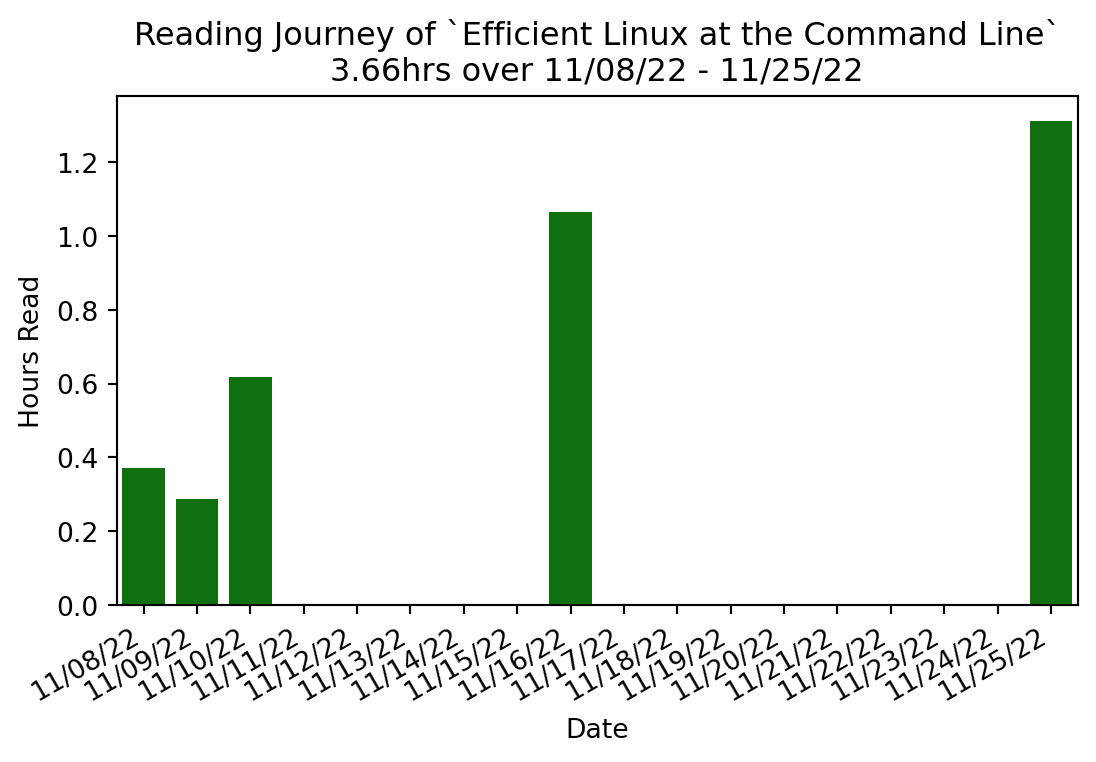Overview
Take your Linux skills to the next level! Whether you’re a system administrator, software developer, site reliability engineer, or enthusiastic hobbyist, this practical, hands-on book will help you work faster, smarter, and more efficiently. You’ll learn how to create and run complex commands that solve real business problems, process and retrieve information, and automate manual tasks. You’ll also truly understand what happens behind the shell prompt, so no matter which commands you run, you can be more successful in everyday Linux use and more competitive on the job market. As you build intermediate to advanced command-line skills, you’ll learn how to: Choose or construct commands that get your work done quickly Run commands efficiently and navigate the Linux filesystem with ease Build powerful, complex commands out of simpler ones Transform text files and query them like databases to achieve business goals Control Linux point-and-click features from the command line