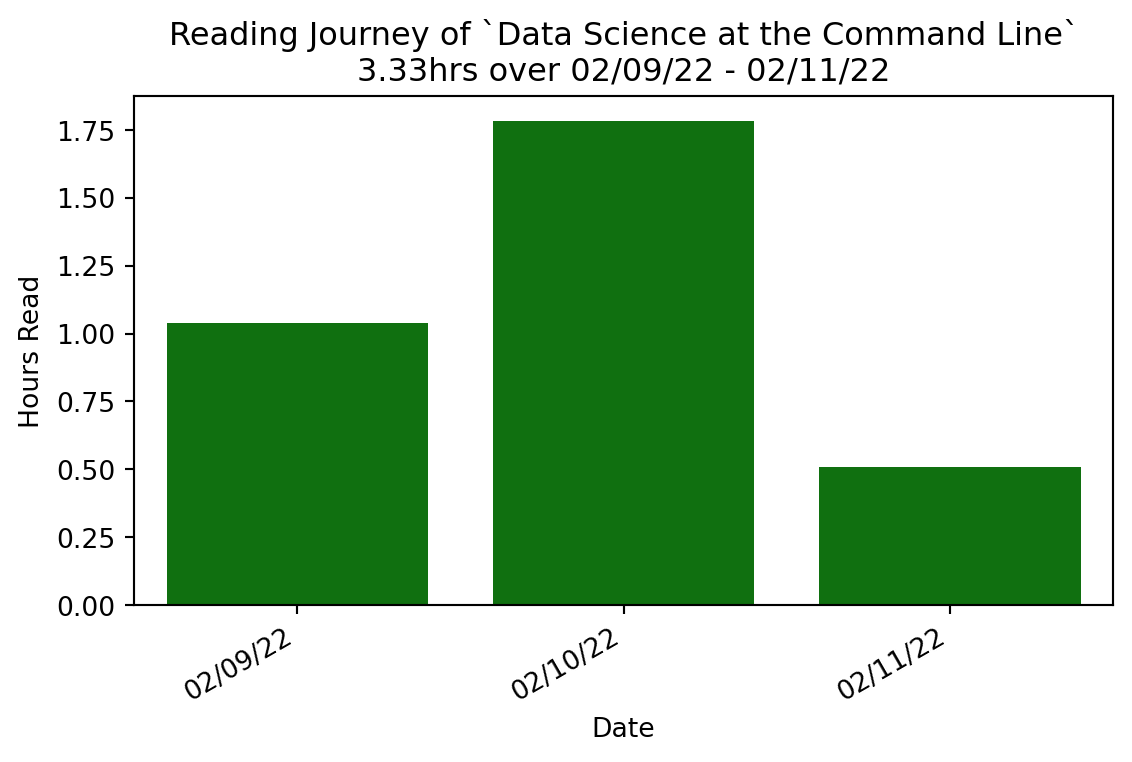Overview
This hands-on guide demonstrates how the flexibility of the command line can help you become a more efficient and productive data scientist. You’ll learn how to combine small, yet powerful, command-line tools to quickly obtain, scrub, explore, and model your data. To get you started—whether you’re on Windows, OS X, or Linux—author Jeroen Janssens introduces the Data Science Toolbox, an easy-to-install virtual environment packed with over 80 command-line tools. Discover why the command line is an agile, scalable, and extensible technology. Even if you’re already comfortable processing data with, say, Python or R, you’ll greatly improve your data science workflow by also leveraging the power of the command line. Obtain data from websites, APIs, databases, and spreadsheets Perform scrub operations on plain text, CSV, HTML/XML, and JSON Explore data, compute descriptive statistics, and create visualizations Manage your data science workflow using Drake Create reusable tools from one-liners and existing Python or R code Parallelize and distribute data-intensive pipelines using GNU Parallel Model data with dimensionality reduction, clustering, regression, and classification algorithms